To set up a boardroom, several essential items and considerations are necessary to ensure a productive and professional environment. Remember, the specific requirements may vary depending on the size of the boardroom, the technological needs of the organization, and any unique preferences or constraints.
-
Here's a list of the key audio and video requirements for a boardroom setup:
- Projector or Display: Install a high-quality projector or large display screen for presentations. Make sure it's visible from every seat. We would like to suggest our complete solutions-a display screen, speaker camera and microphone.
- Audio System: Set up a sound system with speakers to ensure clear audio during presentations and video conferences.
- Microphones: Depending on the size of the room, install microphones for improved audio capture during discussions and video conferences.
- Video Conferencing Equipment: If remote participants are expected, include video conferencing equipment like cameras, speakers, and a dedicated conferencing system.
- Presentation Tools: In today’s age of technology you can have a whiteboard on the display screen for optimal projection and better utilisation of the space.
- Internet Connection: A reliable and high-speed internet connection is vital for video conferencing and accessing online resources during meetings.Microsoft Teams Rooms License/Zoom Room required.
- Wi-Fi: Set up a secure Wi-Fi network for board members and guests to connect their devices.
- Power Outlets: Ensure there are sufficient power outlets conveniently located around the room for laptops, projectors, and other electronic devices.
Audio-Visual Equipment:
Connectivity & Networking:


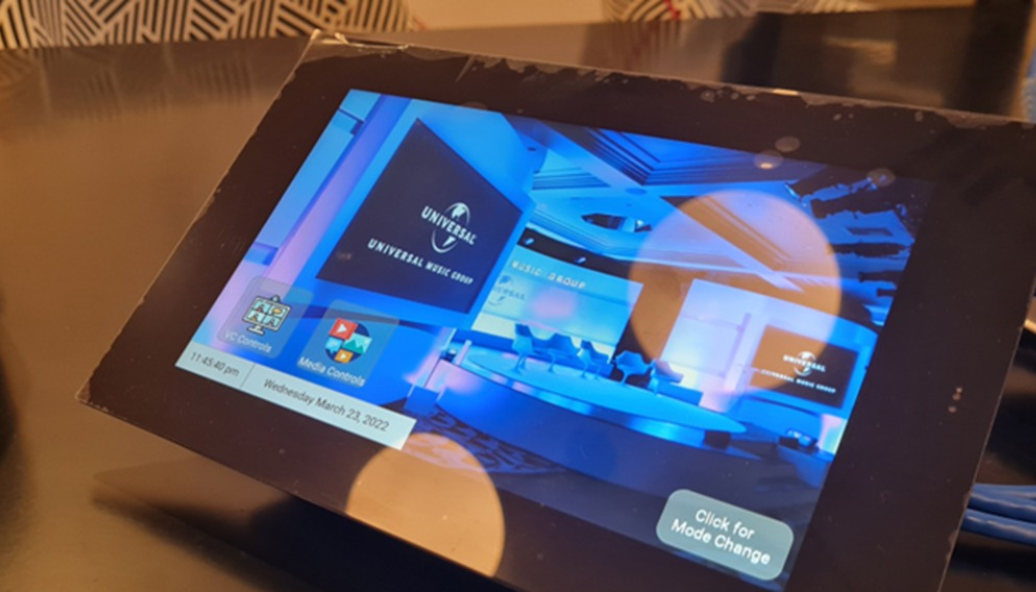

.png)
.jpeg)